Viewing Email Archives & Activity Log Entries
This video will show you how to view, search, and filter email archives in ClaimWizard.

The Wizard Team has encountered an issue that some of our users are running into : Opening PDF forms generated from ClaimWizard (such as a POL form) and not being able to save any data you add via your web browser. While we can’t fix how Google creates their web browser, we can give you a ‘workaround.’

The Document Template Manager is now live! You can now upload your own document templates as well as test them before they go live. The template manager will even help you determine errors and missing fields.
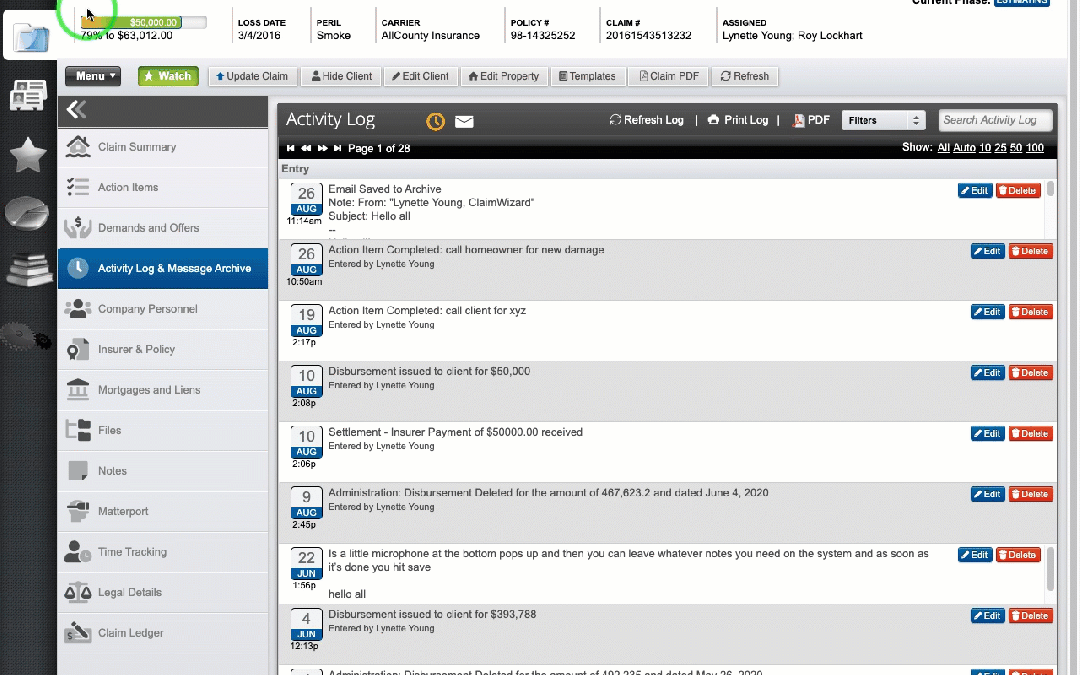
Emails that have been archived in a claim can be bulk-downloaded in their raw format. These files can be opened in Microsoft Outlook and Mozilla Thunderbird as well as any email application that supports the standard .EML file format.


Having an easy-to-follow, documented, repeatable, and automated business process in place to adjust claims from origination to settlement (and beyond) is critical to keeping your public adjusting business compliant, efficient, and profitable.

Learn how to view and filter your Claim Action Items on the ClaimWizard Mobile App

Learn how to view and filter your Claim View on the ClaimWizard Mobile App.

The ClaimWizard Support team has put together this guide to help you diagnose and correct a virus or malware infestation on your computer that may be affecting your ability to properly and safely use ClaimWizard.